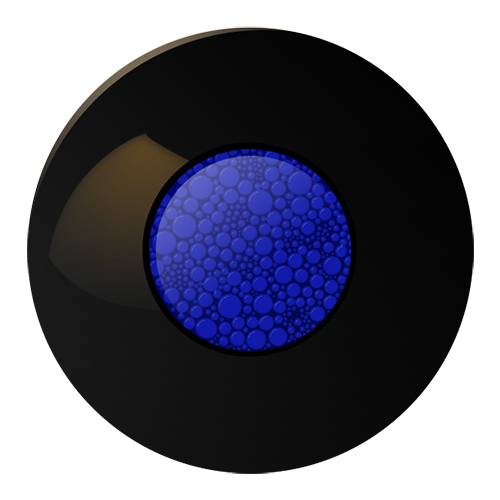Publishing an eBook on Amazon Kindle Direct Publishing (KDP) is a straightforward process. Here are the steps to do it:
1. Prepare Your Book
Make sure your book is in the best shape it can be before you start the publishing process. This might involve editing, proofreading, and formatting it. The recommended eBook format for Amazon KDP is a Kindle Format 8 (KF8), but it also accepts other formats like EPUB, DOC/DOCX, HTML, and more. Update: KDP has gotten rid of .mobi so you just need to make an epub for kindle.
2. Create a KDP Account
Visit the Amazon Kindle Direct Publishing site (https://kdp.amazon.com) and sign up with your Amazon account. If you don’t have an Amazon account, you’ll need to create one.
3. Add a New Title
Once you’re signed into your KDP account, go to your Bookshelf and click on “Create a new Kindle eBook”.
4. Enter Your Book Details
You’ll be prompted to enter information about your book, such as the title, author, and description. You’ll also choose the categories that best fit your book, and enter keywords that might help readers find your book when they search.
5. Upload Your Manuscript
Upload the file of your book. KDP will automatically convert many file types into their proprietary format (.mobi) for Kindle reading devices and apps.
6. Create or Upload a Book Cover
You can create a cover using Amazon’s Cover Creator tool, or you can upload a pre-made cover using a book cover template. Make sure to follow Amazon’s guidelines for cover images.
7. Enter Your Pricing and Royalty Information
Choose the territories where you hold distribution rights, decide if you want to enroll your book in KDP Select for more promotional opportunities, and set your book’s price. Amazon offers two royalty options: 35% and 70%. Read the terms and conditions for each to decide which is the best fit for you.
8. Kindle eBook Lending
Decide whether to allow lending of your eBook through Amazon’s Lending program.
9. Publish Your Book
Review all your information, and if everything is correct, click “Publish Your Kindle eBook”.
It may take up to 72 hours for your book to be available for purchase on the Kindle Store. Amazon will email you once your book is live.
Remember, publishing is just the first step. After your book is published, marketing it to your intended audience is crucial to generating sales.
Book Marketing on Amazon KDP
Once your eBook is published on Kindle, here are some additional steps you may consider to enhance its visibility and increase sales:
1. Market Your eBook
Marketing is an essential part of the self-publishing process. Some strategies you can use to market your eBook include:
- Use social media: Promote your book on platforms like Twitter, Facebook, Instagram, and LinkedIn.
- Start a blog or website: This provides a platform where your readers can get to know more about you, your work, and any upcoming projects or events.
- Join online forums and groups: Joining writing and reading communities can help you reach a larger audience.
- Send copies to book reviewers: Positive reviews can greatly enhance your book’s credibility.
2. Optimize Your Amazon Keywords
Amazon allows you to choose up to seven keywords or phrases for your book. Make sure you use relevant and strong keywords that potential readers might use when searching for a new book to read. Or you can use a keyword research tool to find the best KDP kindle keywords.
3. Encourage Reviews
Reviews are critical on Amazon, as they can significantly influence a potential reader’s buying decision. Encourage your readers to leave a review after finishing your book.
4. Run Promotions
Consider running occasional promotions for your eBook. Amazon KDP Select program allows you to offer your book for free or at a discounted price for a few days, which can boost its visibility and generate more reviews.
5. Write More Books
One of the best ways to promote your book is to publish more. The more books you have, the more visibility you get. Readers who enjoyed one of your books are likely to check out others.
Remember, publishing an eBook is an exciting process, but it requires patience and persistence. Keep learning and improving, and don’t be discouraged if your book doesn’t become an overnight success. It takes time to build an audience and gain momentum. Good luck on your publishing journey!